
Google Maps tracks everywhere you go on your iPhone or Android phone, and then keeps a log of this information in a “Timeline” that shows you everywhere you’ve been.
This includes a creepy level of detail, like exactly when you left work, when you arrived at home, the exact route you took along the way, pictures you took in specific locations and more. It’ll show you if you were driving, walking or on a train, and any pit stops you might have made during your journey.
Sometimes this information can be useful, like if you want to remember the restaurant you ate at on Nov. 7 in New York City. (For me, it was Philippe Chow), and what you did before and after that.
Here’s an example of that day, including my stop for lunch, and a meeting I took with Snapchat on the Upper West side earlier in the day.
If I zoom in, you can see the exact route I took to get there and where I parked. It’s wild:There’s no reason Google needs to know this much information about you, unless you really care about things like Google’s recommendations based on where you’ve been (like restaurants you might like). There are a few ways you can reclaim your privacy.
First, here’s how to delete everything Google Maps currently knows about you:
- Tap your profile picture on the top-right.
- Choose “Your data in Maps.”
- Tap where it says Location history is “on.”
- Toggle the switch to off.
- Confirm you want to pause location history (it’ll remain off until you turn it back on, if ever.)
Or, if you don’t mind Google tracking you day to day but just want to stop it for a little while, you can turn on Incognito mode in Maps by doing this:
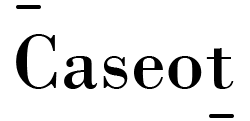




More Stories
The South Australian government has promised to deliver the “biggest hit of economic adrenalin in South Australian history” in Tuesday’s budget.
Boris Johnson will proceed with his controversial Brexit bill despite US president-elect Joe Biden having previously warned the UK over the draft legislation.
Singapore-based Nektar.ai, a productivity platform for sales teams, has raised $2.15 million in seed funding. Founded earlier this year, Nektar has been working in stealth mode with five companies, and has plans for an early adopter release before a public la…