
This month, Microsoft finally released its new and improved Microsoft Edge browser, which the company rebuilt from scratch. If youre in the market for break from Chrome, Edge has a few new features that are worth checking out.
Edge might look familiar if youve used Microsofts browser before, but its undergone major changes under the hood. Its now built on the Chromium codebase and the Blink web engine, both of which also power Chrome. Previously, Redmond was relying on its own web engine. The switch should mean better compatibility with a broader range of sites, and improved performance.
To give it a whirl, you can download Edge for Windows, macOS, Android, and iOS right here. Once you do, these are the features you should try first.
Courtesy of Microsoft
As soon as you start up the browser, Edge offers to import data from Chrome, Firefox, or Safari. Depending on where youre coming from, that could include bookmarks, passwords, browsing history, settings, and even any tabs you’ve got open. In our experience, this data transfer process works very well, and takes some of the pain out of switching to a new browser.
If you don’t opt to import data from another browser when you launch Edge for the first time, you can do it later by opening the Edge menu and choosing Settings, Profiles, and Import browser data. Pick the browser you want to grab data from, then pick your categories; you don’t have to transfer every type of data over if you don’t want to.
Courtesy of Microsoft
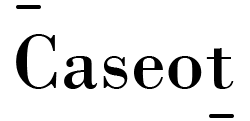




More Stories
“Nobody is the reason for my death. My family is having to bear a lot of expenses because of me. I am a burden to them, my education is a burden to them….” A day after she wrote this note, Aishwarya Reddy, a student at Lady Shri Ram College for Women in Delhi…
Tom Brady’s arrival had the Buccaneers dreaming of an NFC South title, but the Saints showed the QB and his team they’re a far from being a contender.
Barnaby Joyce claims he told Malcolm Turnbull ‘others’ were having affairs